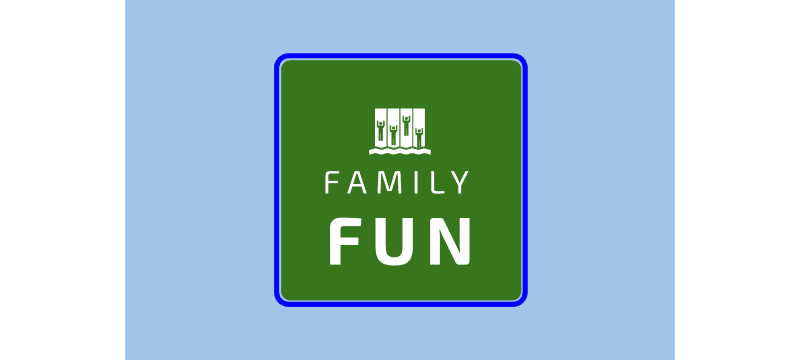7 Tips to Improve Your VR Experience

Posted on January 18th, 2023
How to Improve My VR Experience
Virtual reality is becoming more popular as a growing force beyond entertainment and a valuable tool in education, science, commerce, manufacturing, and more. The impact of VR is among us, which is why we want to show you ideas on how to maximize your experience using it.
How Can I Experience VR?
The VR process combines hardware and software to create immersive experiences that trick the eye and brain. Hardware supports sensory stimulation and simulation, like sounds, touch, smell, or heat intensity, while software creates the rendered virtual environment.
VR technology commonly consists of headsets and accessories such as controllers and motion trackers. Driven by proprietary downloadable apps or web-based VR, the technology is accessible via a web browser.
Playing games and watching movies through a VR headset gives a new meaning to virtual entertainment. The world that used to be accessible only through a screen has become closer to the users.
VR allows people to make connections in a more meaningful way. Apps that leverage the metaverse give the power of creation to its community with a wide selection of social VR experiences. Users can hang out, play, and chat with spatialized 3D audio, multiplayer VR games, virtual space stations, and expressive lip-synced avatars.
Most people do not know how they can make their VR experience even better. These improvements are not only for entertainment, but they can have rehabilitative purposes too.
For example, Limbic Life created the Limbic Chair. Pairing this particular chair with a Gear VR headset allows users to move their bodies. They can also virtually experience day-to-day scenarios with rehabilitative use of their hands and legs.
Not only can the VR technology help them physically heal, but it also contributes to emotional rehabilitation. They reported that when they get up from their chair, they are in a good mood and feel happy.
Why Use VR?
VR can simulate any real-life experience in a highly accurate, true-to-life way. With this enhanced sense of realism, users will feel as though they are experiencing the activity in real life, whether completing an action in a game or speaking to another person.
Learning through experience has been argued as the most effective way to learn, and studies have shown that it increases the quality of learning and retention by 70-90%.
Tips to Improve VR Experience
You can do a few things to improve your experience by having a headset suitable for VR. Whether you are new to VR or have used it for a long time, the following tips will help make your Virtual reality experiences even better:
Adjust your VR Headset
Virtual reality Headsets have several ways to adjust to the user. For example, the Meta Quest 2 has three lens positions that can be switched for better image clarity. Users may move the headset straps up and down to change the angle and improve fitness. The Quest 2 also comes with a glass spacer. Users who wear glasses may use them while carrying the VR headset.
Have Enough Space
You do not need to have a dedicated room to enjoy VR. However, having enough space to walk and move your arms with liberty is highly recommended. In addition, you can put a carpet in the center of your playing area to have physical feedback when near an obstacle in the room. A pro tip is to put a rubber carpet in the middle of the carpeted area to know what the play center is.
Connect to PC
Virtual reality is powerful, but connecting it to a PC can improve its framerate, resolution, and performance. A USB 3.1 gen 2 cable is your biggest ally in upgrading virtual reality graphics. Moreover, using your VR headset while connected to a PC via cable means that the headset will charge its battery while you are using it. This will ensure uninterrupted playtime. You can also carry a battery extension in your pocket.
Stay hydrated
Prevent motion sickness by taking a break to drink water. Getting a desk fan or standing fan for ventilating the area can also help with motion sickness. Set it up in your play space and turn it towards you. Be sure it is in a location where you will not accidentally bump into it.
PC VR headset
PC VR headsets are becoming more popular. A professional PC VR needs to be connected to a PC and a particularly equipped area where the act of virtual reality immersion will take place. Ultimately, it depends on what you want in a VR headset. Are you looking for the most realistic experience? Then, a PC VR headset is likely your best option.
Headphones
We perceive sound as if positioned at a specific point in three-dimensional space. Binaural and spatial audio lends a powerful and authentic sense of presence to any virtual world. To experience the binaural audio elements that comprise a VR experience, put on your best headphones and play with this audio infographic published by The Verge.
Controller grip
Have a problem with sweaty hands? There are products that will keep your hands dry, some of which are advertised to gamers. Gym chalk is also an option.
In the entertainment industry, the ability to provide immersive experiences will mean a transformation. Gaming and Hollywood will increasingly provide users and viewers with the ability to go from passive to active. When we say “virtual reality”, gaming is the application people think of first. The ability to choose your own POV in a game or movie will continue to provide new forms of engagement.
VR can be strenuous on your body and mind. Even if you are comfortable in your VR headset, it is vital to take breaks every once in a while to avoid eye fatigue and other health issues. Get up, move around every hour, take a few deep breaths, and drink water. Doing these will help you keep energized, keep your body from getting too stiff, and reduce the risk of experiencing any downside effects.
These are just a few ways to enjoy and upgrade your VR experience. By following these tips, you will be able to have a more immersive, enjoyable, and safer VR experience.
Will these ideas help you with your VR sessions?
Source: here.
Get in Touch
How Can We Help?
Please submit your inquiry, and we will respond as soon as possible